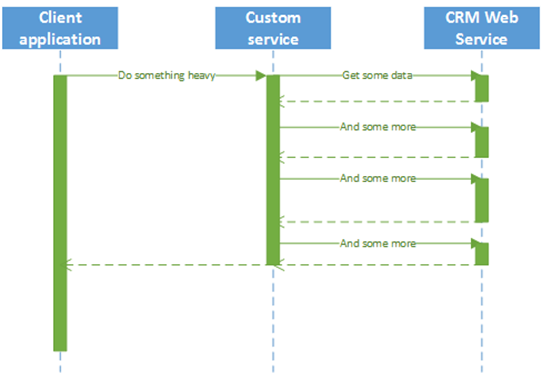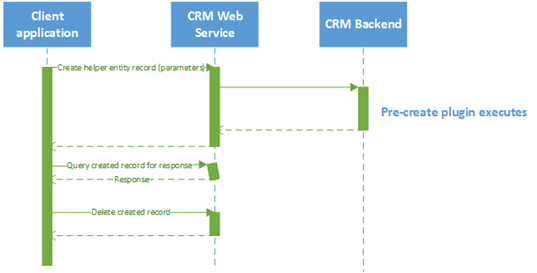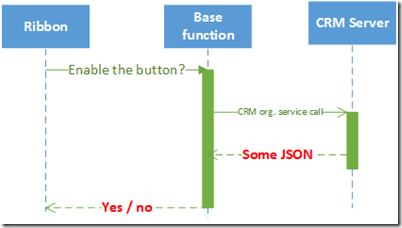The problem
Stating the obvious - it’s becoming more and more popular nowadays to move functionality from the server to the client side. Especially in web applications where rich client applications with asynchronous data retrieval and processing allow a much richer user experience.
This trend is also present in Dynamics CRM with the introduction of Web Resources, which in theory allow you to build any kind of functionality and embed it into CRM – as IFrames launched from the main menu, popups opened from ribbon buttons, parts of dashboards etc. The possibilities are unlimited.
Dynamics CRM exposes web services and methods which allow to launch basically any functionality exposed by the SDK from the client side (using different methods like REST or direct organization service requests). Although it gives a lot of possibilities it’s basically limited to atomic operations on a single record and fetch requests with a very limited query language (FetchXML or even more so OData).
In cases where the business logic is more complicated and requires fetching data from several places this approach will be extremely inefficient and time consuming to develop (think live updating segmentation results on the client side for example). Another example where using the build in web services is not the best idea is when you need to display data aggregated from maybe thousands (millions) of records which cannot be achieved by single FetchXML queries. Downloading all that data to the client just to process it and display some result will be slow, error prone and time consuming to build.
In a broader view the “client” doesn’t necessarily have to be a web browser. It can as well be a windows application, external service etc.
Summing up, this is what we would like to avoid:
On-premise solution
In an on-premise environment the natural solution would be to create a custom web service (like WCF, ASP.NET MVC Web API etc.) and host it in IIS next to CRM. In that service we can write basically any code using the full server side SDK. What we get is something like this, which probably is the best solution:
What about online?
Unfortunately this cannot be done in CRM Online. Simply because we cannot deploy any services next to CRM. We could try on Azure in the same datacenter but that’s an additional cost and component to maintain. Also this will always be slower than hosting it directly on the same machine, network latency can be a serious issue when doing thousands of requests.
Are we stuck with doing multiple requests to get our data? No.
There are at least two possible solutions to the problem.
Solution 1 - Request handling entity
The first solution would be to create a dedicated entity for request handling. It could be generic with two text fields – request and response into which we put the request parameters and calculated response or domain specific with exact fields matching the request we are making.
We than create a record of that entity after which a pre-operation plugin fires, does all the calculations and writes them back to the response field(s). Afterwards we query the entity to retrieve the response and delete it. Graphically it would look like:
This method requires 3 web requests. Alternatively we could skip the 3rd one (cleanup) and do that with a workflow or just leave the request records and clean them up on schedule.
A big advantage of this method is that since we process all the data in a plugin we gain transactional consistency. If anything fails during the processing all the changes are rolled back.
This method can be used to do all types of operations in CRM – not only data retrieval, but also creating and updating existing data.
The downside is that we actually create a record in CRM that doesn’t have any business meaning. It does waste a little recourses and might be fragile to transactional locking.
Solution 2 – Use exceptions to your advantage (only good for querying data)
There is another solution that doesn’t require for any records to be created in CRM. When an InvalidPluginExecutionException is thrown inside a CRM plugin, we can provide it with a error message that is returned to the client. Why not use that error message to actually return the response?
This way the “request helper entity” record is never created and we get the response directly. No need to re-query to retrieve the response and no need to manage the unnecessary helper records.
The only downside is we cannot do any processing of data in this approach, only query it. This is because when the exception is thrown we rollback all the changes we did in the system.
Example of how to read the response from Solution 2
The error text returned by CRM will always be in the form:
SOME_GENERIC_TEXT OUR_ERROR_MESSAGE SOME_GENERIC_TEXT
The simplest approach would be to clearly separate our response from the rest of the message using an unique separator like @##@ on both sides of the message. This way we get
SOME_GENERIC_TEXT @##@RESPONSE@##@ SOME_GENERIC_TEXT
Which is simple enough to parse in any client technology using string split.
When using a HTML client application this would look something like this
$.ajax({
type: "POST",
contentType: "application/json; charset=utf-8",
datatype: "json",
url: Xrm.Page.context.getServerUrl() + "/XRMServices/2011/OrganizationData.svc/MyEntitySet",
data: jsonRequestData,
beforeSend: function (XMLHttpRequest) {
XMLHttpRequest.setRequestHeader("Accept", "application/json");
},
success: function (data, textStatus, XmlHttpRequest) {
// Should never get here
},
error: function (XMLHttpRequest, textStatus, errorThrown) {
var responseText = XMLHttpRequest.responseText.split("@##@")[1];
}
});
Summary
This article presented two methods of client side retrieving and processing data in CRM online which are a good alternative to building dedicated web services.